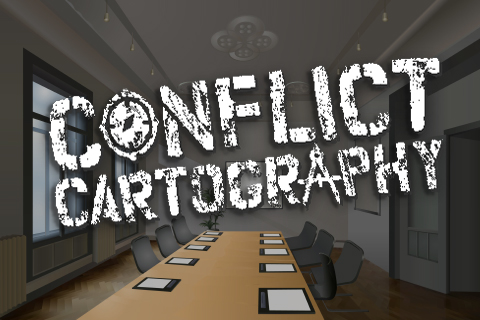Player Login - The Conflict Games Series
Have you been here before? Go straight below to the player login for your game.
If you are here for the first time please ensure you read the information for players below before you log in.
Locked-down? Power Up!
To support you through the Covid-19 lockdown we are making our entire
'Conflict Games Series' available at more than 50% discount.
Find out more on our
Store Page
'Managing the Mess' and 'Schools for the Future' requires installation. Follow the instructions and download link in your Licensing Email to install the game, then use your license key to register. Once registered you can start the game from your computer's desktop or start menu.
If you have trouble installing your game contact our Customer Service and we'll get you up and running in no time.
Information For Players
You have been registered as a player for our Conflict Analysis training game 'Conflict Cartography'.
This game has been developed to offer you a hands-on introduction to the tools and methods of Conflict Analysis.
The game is structured into chapters according to the different topics and tools. You can play in the suggested sequence or - in case you are already familiar with some of the topics - can choose what to focus on by selecting chapters from the menu once you started the game.
The entire game will require approximately 3 to 4 hours of time to complete. You can interrupt at any time.
Your progress will be saved and when you start again, the game sets you up at the beginning of the chapter you interrupted.
To return to the game, enter again via this website.
Therefore, please bookmark this web page!
Before you try to log in...
Please ensure you have adjusted the settings on your web browser to allow JavaScript and Flash. We recommend to add manually to your list of websites permitted to run Java and Flash the following websites:
conflictcartography.strategicnudge.com
www.strategicnudge.com
This game has been tested on and certified for use on PCs and Macs and for the following browsers: Chrome, Firefox, Microsoft Edge, Internet Explorer and Safari.
Test if Flash and Java are working properly here
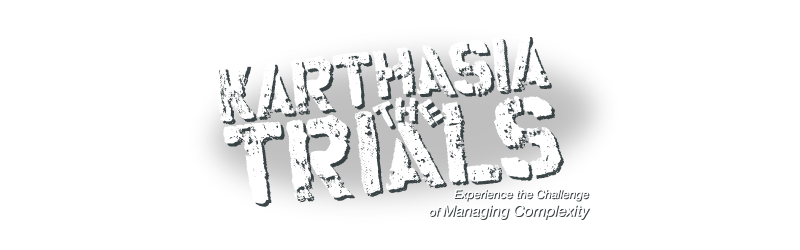
Is the test showing correctly? Then you are good to go. If it is not, check your Flash and Java settings again. If you keep having problems, contact our support team (the contact email for our support team was given in your invitation email).
How to activate JavaScript and Flash?
Click the icon below of the browser you are using to receive detailed instructions how to activate Flash and Java.
Please bear in mind that browsers are continuously developing. If you encounter anything not covered on this page and struggle to gain access, search ‘activate flash and java' online or contact our support team.
What happens after I complete this step?
Once you have enabled Flash and Java you are ready to log in. Click the button below to access the login page.
If you haven't registered yet, go to 'Register'. Use your unique 'Access Code' and enter your data. Then proceed to login.
Once registered, to log in you only need your email address and password. You will find this information in the invitation email you received.
Once you have logged in, you will enter the Game Menu. There you will find detailed information about the assessment, a tutorial which teaches you the navigation of the game, and contact details for our technical support team and your Company Administrator.
How do I access my game and can I change my password?
There are three ways how you gain access to your game:
- If you received an Invitation Email with a predefined password just follow the link in the email to register and login. You can change the password during your first login or later at any time under the Game Menu section ‘Options’.
- If you have received a License Key and your game is online access it via this website. You can choose a password during registration.
- If your game requires installation follow the instructions in your confirmation email to install the game, then start the game and use your License Key to register and login.
Ready to go?
Then start your installed game via your computer or register and login below...